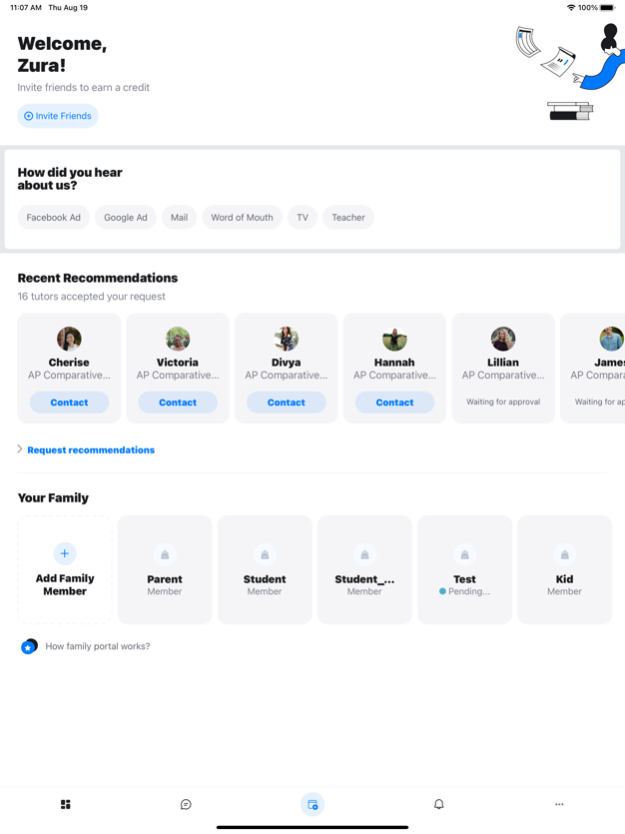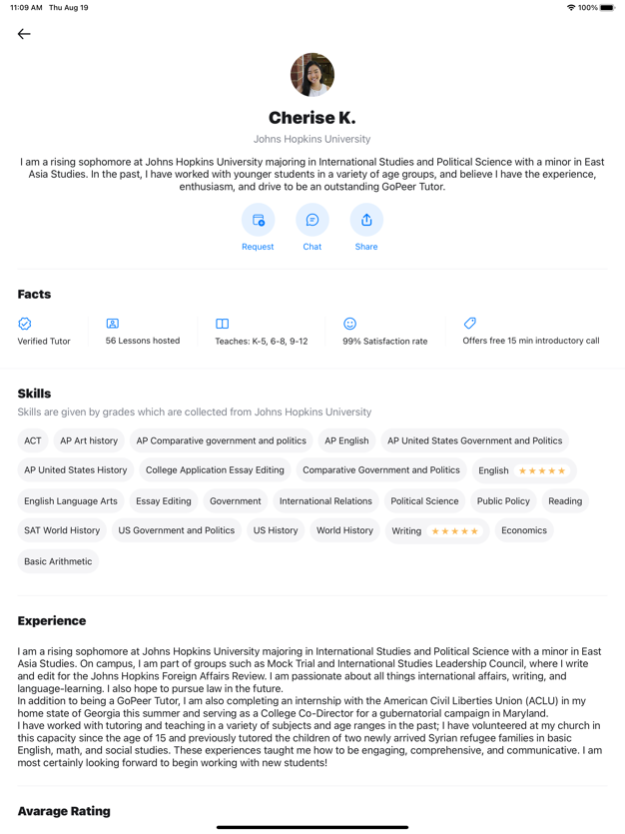GoPeer 5.2.9
Continue to app
Free Version
Publisher Description
The GoPeer App makes it easy for parents and students to instantly connect with expert tutors for online lessons.
For tutors, the app simplifies communication, scheduling, and logistics for all your tutoring activity.
GOPEER'S MISSION:
- GoPeer’s mission is to improve the quality and lower the cost of education. This is why GoPeer offers high-quality 1-to-1 tutoring at 1/3 the national average cost of professional tutoring.
AVAILABLE SUBJECTS:
- Over 153 subjects are offered at both the K-12 and Undergraduate levels.
TUTORS FROM:
- Tutors are selected from 150 top-tier universities like Harvard, MIT, and UC Berkeley.
FIND A TUTOR:
- You can easily request personalized tutor recommendations directly from the mobile app.
HOW DO LESSONS WORK:
- Students and tutors communicate through GoPeer’s secure online classroom, using tools like real-time face-to-face video conferencing, photo/document sharing, and a virtual whiteboard/notepad to collaborate or edit essays.
INTERACTIVE WHITEBOARD:
- Students and tutors can write, type, and draw on a digital whiteboard.
ESSAY EDITING:
- Easily review & edit word documents.
CODE EDITOR:
- A sophisticated editor for code.
FILE SHARING:
- Share files like diagrams, homework, graphs, and tests — then annotate or write on top of the worksheets or images.
BENEFITS OF PEER TUTORING:
- Not only can a near-peer mentor provide personalized, up-to-date academic guidance, but also he or she can do so with the empathy that only someone who has recently been in the student’s shoes can provide.
HOW IT WORKS:
- Search a subject
- Contact a tutor who suits your needs and learning style
- Start Learning
HOW TO GET STARTED:
- Download the GoPeer mobile app to get started
Mar 13, 2024
Version 5.2.9
- Bug Fixes
About GoPeer
GoPeer is a free app for iOS published in the Kids list of apps, part of Education.
The company that develops GoPeer is GoPeer. The latest version released by its developer is 5.2.9.
To install GoPeer on your iOS device, just click the green Continue To App button above to start the installation process. The app is listed on our website since 2024-03-13 and was downloaded 6 times. We have already checked if the download link is safe, however for your own protection we recommend that you scan the downloaded app with your antivirus. Your antivirus may detect the GoPeer as malware if the download link is broken.
How to install GoPeer on your iOS device:
- Click on the Continue To App button on our website. This will redirect you to the App Store.
- Once the GoPeer is shown in the iTunes listing of your iOS device, you can start its download and installation. Tap on the GET button to the right of the app to start downloading it.
- If you are not logged-in the iOS appstore app, you'll be prompted for your your Apple ID and/or password.
- After GoPeer is downloaded, you'll see an INSTALL button to the right. Tap on it to start the actual installation of the iOS app.
- Once installation is finished you can tap on the OPEN button to start it. Its icon will also be added to your device home screen.